Proposal Enhancements
To improve your experience and make it clear what sections are required when you are building a proposal, you will see a banner at the top with the number of required sections, as well as an asterisk (*) by each section title.
You will also get a more prominent alert highlighting what needs to be filled out if the proposal is submitted without completing the required sections.
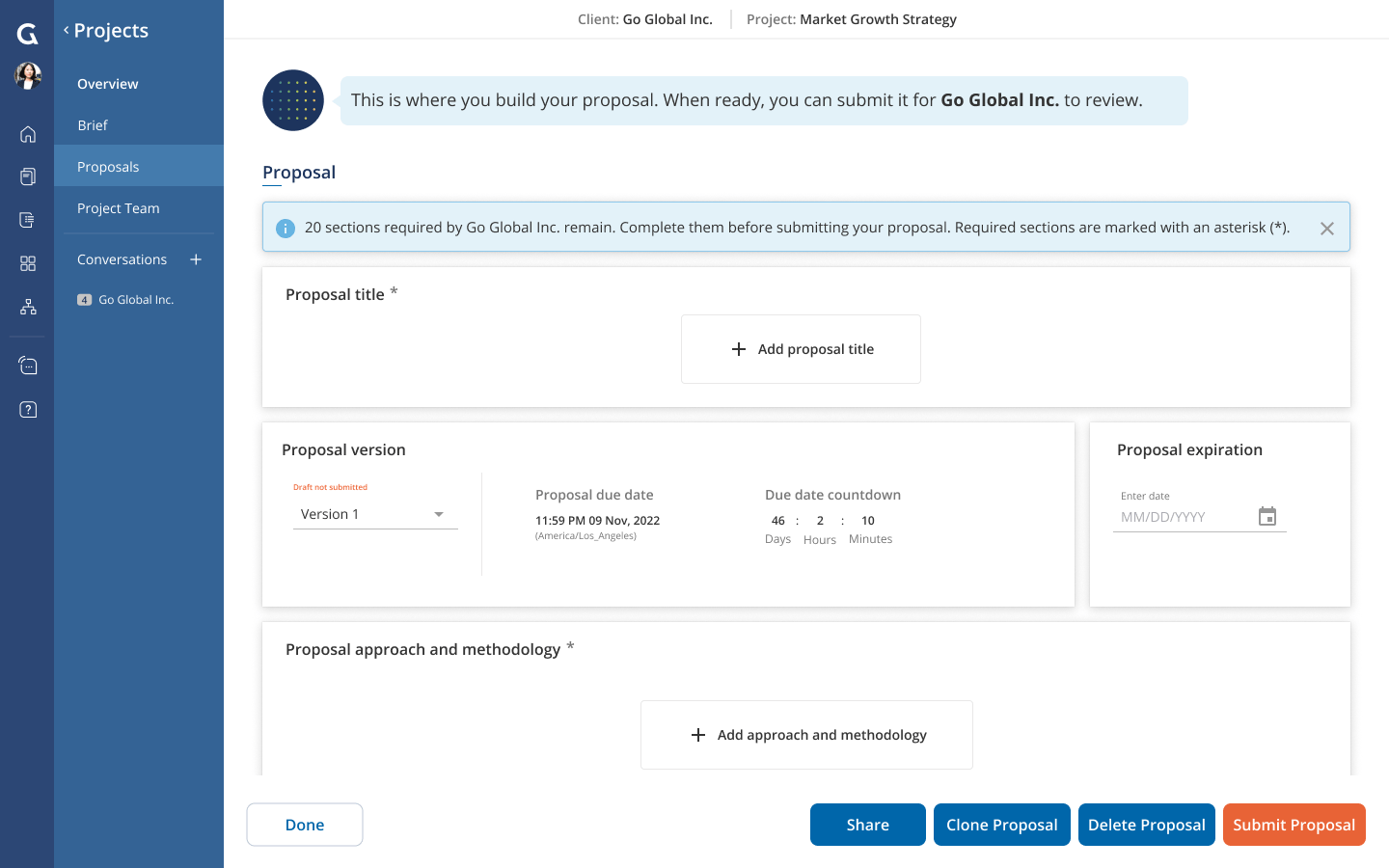
For more information, take a look at this guide in our Knowledge Base.